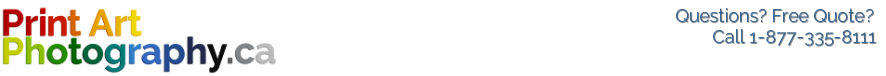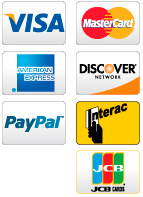CALIBRATING SCREEN RESOLUTION
TO DETERMINE "PRINT SIZE" IN ADOBE PHOTOSHOP
TUTORIAL #6 [VIDEO 6:10]
If you view an image using the "Print Size" option provided by Photoshop, is what you see actually the print size?
Probably not, because most users are unaware that they need to take some steps to correct the issue. Until now that is, just watch this short video and problem solved...
Probably not, because most users are unaware that they need to take some steps to correct the issue. Until now that is, just watch this short video and problem solved...
RELATED ARTICLES
- Processing RAW Files: Removing Noise & Vignetting in Adobe Camera Raw [Video Tutorial 20:57]
- Saving RAW Files [without losing quality] [Illustrated Tutorial]
- How to Use Borders to Place Any Image Within Standard Sheet Sizes [Illustrated Tutorial]
- Photographing Artwork with 35mm Cameras: A Few Basic Guidelines [Tutorial]
- Monitor Calibration For Accurately Viewing Images [Illustrated Tutorial]
- Guidelines: Uploading Image Files for Printing
- About Digital (Giclée) Fine Art Printing
- Traditional Conservation / Archival Framing (Behind Glass)