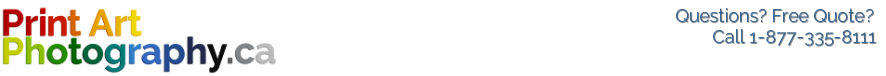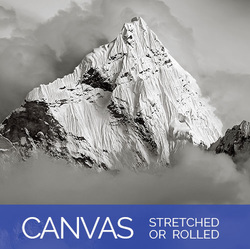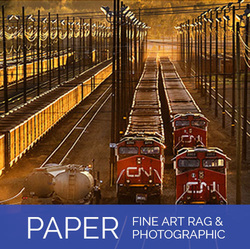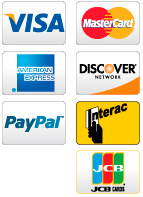digital printing workflow
To ensure maximum efficiency when providing a quote or dealing with your order, please use the quote/order form. It is quick to fill out (easier than trying to explain it all in an email) and it will remind you of all of your options . It can be sent to us without uploading images for the purpose of receiving a quote or to accompany an upload of image files.
1.
|
Uploading Your Digital File(s): Our free Dedicated File Transfer Service enables you to securely upload very large or multiple files, up to 20GB, directly from your desktop.
Alternatively, you can send your files by snail mail on a Memory Stick, CD or DVD. Although not necessary, supplying a hard copy for colour reference can be helpful and might save you time and money at the proofing stage. Note: Please accompany your upload with a Quote/Order Form. |
|
Guidelines For Uploading Image Files For Printing
|
2.
|
Free Image Appraisal: Once we receive your image files we will assess your digital photograph(s) for enlargement to your chosen size(s) and advise of any image optimization/repair (aka 'pre-press' work, explained here) that needs doing to achieve a fully professional result at that size. We'll contact you to confirm your order, arrange payment and if required (as it usually is by us) we'll send you digital or (occasionally) 'hard copy' proofs for your approval before making the final print(s).
|
3. |
Image Optimization - Adjustments and Enhancements: Necessary adjustments to the tonal range, saturation, color balance, etc., correction of colour casts, rescue of highlight or shadow detail from over or under-exposed areas, plus cleaning of dust, scratches and any other unwanted elements. If you would like 'enhancements' or changes to any specific colors or other image qualities, the image can be manipulated to your specifications.
|
4. |
Proofing: In order to fine tune your image one or more test strips are made, on one or more production media. The final one can be sent to you for inspection.
|
5. |
Approval: Before the final printing of your image commences, a 72dpi digital proof at the full print size will be emailed to you for inspection. You also have the option to sign-off on the final test strip (hard copy), prints produced without this sign-off are done so on the understanding that they are supplied "as is" and cannot be unreasonably rejected.
|
6. |
Turnaround Time: Orders are printed in the order in which they are received, making allowances for rush jobs with tight deadlines which will be given priority. Depending on the nature of the order, quantity of prints ordered and other work in-hand, it typically takes anywhere from 2-14 days to process an order. Please see the price lists for specific turn around times for the different services.
|
Is Your Monitor Calibrated for Accurately Viewing Images?
The top bar of the calibration grey scale comprises alternating 0% black and 5% grey squares - you should just be able to perceive the bar as bands rather than an all black strip.
The bottom comprises 21 steps of neutral grey in 5% steps from 0% black to 100% white.
Each step should be clearly discernible from the next.
The bottom comprises 21 steps of neutral grey in 5% steps from 0% black to 100% white.
Each step should be clearly discernible from the next.
To learn how to calibrate your monitor for accurate image viewing, click here.