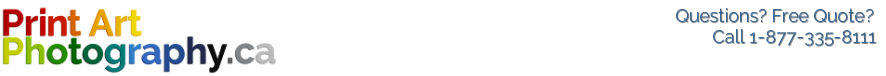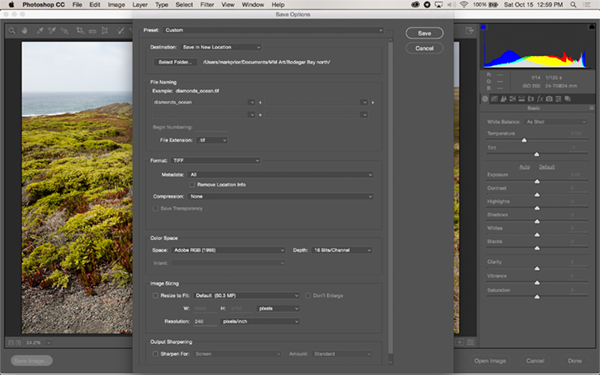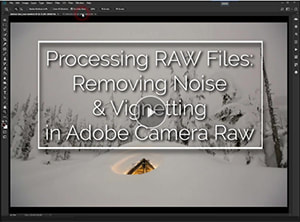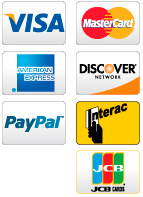RAW FILE PROCESSING
Send us your RAW file(s) and put them into the hands of an expert,
you might be surprised at just how big they can go and how good they will look!
you might be surprised at just how big they can go and how good they will look!
|
Most photographers will be aware that shooting in 'RAW' retains the most data of any format, i.e. gives the best quality image files. Unfortunately too few photographers use RAW because they don't understand it or what they are supposed to do with the files when they open them. It's a whole new learning curve which needs time and attention, something that there is all too little of for most of us, the former at least!
There are many photographers who do shoot in RAW but don’t realise that whilst your camera has created a 16-bit file, Adobe have set 8-bit as the default bit depth (which makes no sense to me). It follows that these photographers are also unaware that this and the other default settings can be changed or that 16-bit can be selected when saving a file, thus they are starting with 8-bit files which have literally half the information that would be contained in a 16-bit file. (Save a file both ways and you’ll see that the file size of a 16-bitimage is twice the size of an 8-bit image.) The end result is that less enlargement can be achieved for that image before losing sharpness and resolution. |
There are many other variables that can be controlled within Camera Raw, mostly being there to correct or compensate for deficiencies, so how many and which ones you use is determined by the condition of the image file. This in part depends on the conditions under which the photograph was taken and partly on the variables introduced by the camera itself and the choices made for the settings. (Advanced photographers understand that making the appropriate adjustments in ISO, aperture and shutter speed will affect the image quality and that leaving it to the camera on ‘auto’ does not always result in the best choices.)
Whilst it might be ideal that you do all this for yourself, we realise that not everyone is inclined towards the 'technical' or maybe have other constraints, for those of you we offer something that could be the secret weapon in your creative arsenal, our exclusive Raw File Processing Service! Send us your RAW file(s) and put them into the hands of the expert, you might be surprised just how big they can go and how good they can look! |
you retain creative control
There’s no doubt that entrusting us with the whole process from opening the RAW file to making the print is the fool-proof way to arrive at the finest possible fine art edition, but you will retain creative control over the final result. We will send you a ‘soft proof’ (on-screen) of the ‘straight’ treatment of the image file, and sometimes if requested or appropriate, expressively enhanced. You can approve the work or request more or less of any of the print qualities and we will work with you, submitting proofs at every stage, towards the interpretation that best achieves your visualization and exceeds your expectations.
|
TUTORIAL #5
[VIDEO 20:57] |
|
Part 1: [6:30]
• Why you should shoot in RAW • Open a RAW file in 'Adobe Camera Raw' (ACR) • Adjust Exposure • Adjust White Balance • What happens when you click on “Open Image” and why you shouldn’t do it... Part 2: [6:05] • Reopen the RAW file in ACR • Clean up Colour Noise & Luminance Noise - ‘Detail’ Tab • Remove Chromatic Aberration - ‘Lens Corrections” Tab |
Part 3: [7:05]
• Remove Vignetting - ‘Lens Corrections” Tab • Save the image as a 16 bit, Adobe RGB, Tiff file • Open & compare to previously opened 8 bit file Summary: [1:17] |
|
TUTORIAL #4
[ILLUSTRATED] |
|
Adobe Camera Raw (ACR) looks more complicated than it really is and tends to intimidate at first, but don't be put off! Learning to shoot in RAW is essential if you take your photography seriously and this illustrated tutorial introduces some essentials, to give you the confidence to 'shoot RAW'.
|
adobe camera raw: one-on-one tutorial
- Using screen-share technology, where you share my screen, this is a fast-track to understanding the correct way to process your own Raw files for optimum results. I take you through processing one or more of your Raw files in ACR, saving it and finishing it in PhotoShop. At the same time you can follow the steps on the same file on your computer. The whole process, everything I do on the screen and say, is recorded so that you will have a video of the tutorial to replay afterwards as often as you like. Rather than you hire me do the processing, I can give you the confidence to do it yourself. We can discuss how you want to interpret your images and what the technical parameters might be. After a little practice there's no reason why you shouldn't be able to master this essential part of your workflow. (Find out more...)